1. http://editfriendster.com/
2 . http://friendster-tweakers.com/tools/friendster-editor/
Setelah mendapatkan warna dan komposisi sesuai dengan keinginan anda. Silahkan salin code-nya dan pindahkan kedalam kotak css, lalu tekan save.
dan anda harus menyimpannya di file hostingan anda sejenis ripway.com dan sejenisnya.
yang saya pakai di sini adalah http://ripway.com/ kalau anda belum mempunyai hostingan ini silakan regis dulu...
saya lanjut dengan cara menghosting file ke ripway.
Saya disini akan menjelaskan bagaimana meng-hosting Code kita di Web hosting (gratis)

Saya sendiri memakai Web hosting Ripway.
Ok, saya jelaskan bagaimana meng-save file CSS (Cascading Style Sheet) atau JS (Javascript) ke Web hosting Ripway.

Langkah - langkah

1. Masuk ke Web hosting Ripway.
2. Sign-up Kalau kamu belum Register disana (Bagi yangg sudah punya account di ripway, tinggal login saja)
3. Click My Files
4. Pilih Create a text File
5. Lalu akan ada sebuah kolom untuk mengisi Codenya

Contoh Gambar

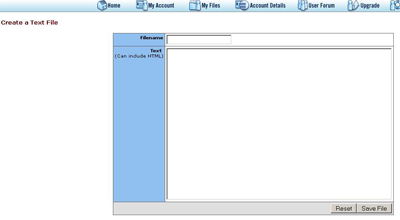
6. Nah, Isi kolom itu dengan Code yang akan kamu masukkan

Kalo kamu mau pake Code CSS . Kasih nama external filenya. Belakangnya .css
Kalo kamu mau pake Code JS . Kasih nama external filenya. Belakangnya .js
Contoh :
http://h1.ripway.com/edo/kode_fs.css (Ini untuk CSS)
http://h1.ripway.com/edo/kode_fs.js (Ini untuk JS)
7. Misalkan kamu mau pake Code ini

- Code:
#logo{display:none}
Lalu copas code itu ke kolom seperti yg ada di gambar 1.
Contoh Gambar

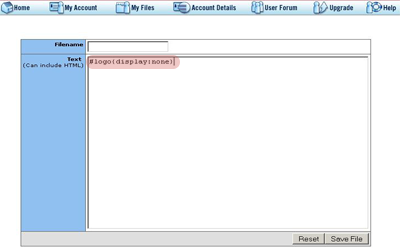
Dan klik tombol save , untuk mendapatkan URL Codenya

Page akan kembali ke My Files.
Lalu kamu akan dapatkan URL codenya kan?
Example : http://h1.ripway.com/edo/kode.js
itu saya copi dari salah 1 forum!..
nah ini cara menghilang sesuatu di friendster anda!..
Ingat! Jangan paste codenya di kolom css pada friendster kalian.

THE CODES :
- Code:
/* Remove Bulky Images/Embeds in Your Comments */
.data img, .data embed {display:none!important;}
- Code:
/* Hide Navigation Language */
#navLang { display: none ! important }
- Code:
/* Hide the arrows in your mainnav dropdown links */
#mainnav .mainfoldericon {display:none!important;}
- Code:
/* Hide About me paragraph in control panel*/
.controlpanel p {display:none!important;}
- Code:
/* Hide Recent Updates */
.user_tracker {display:none!important;}
- Code:
/* Hide Google Search */
#search form { display : none !important; }
- Code:
/* Hide Friendster Classifieds */
#marketing {display:none!important;}
- Code:
/* Hide Footer */
#footer_container {display:none!important;}
- Code:
/* Hide friendster logo */
#logo {display:none!important;}
- Code:
/* Hide sidebar google ads*/
#content_14 {display:none!important;}
- Code:
/* Hide Messages | Setting | Help | Log out*/
#subnav {display:none!important;}
- Code:
/* Hide How you are connected box */
#content_15 {display:none!important;}
- Code:
/* Hide control panel buttons */
#controlPanelButtons {display:none!important;}
- Code:
/* Hide White bar under navigation */
#marketing_bg {display:none!important;}
- Code:
/* Hide the Home | My Profile | My Connections*/
#mainnav {display:none!important;}
- Code:
/* Hide the whole top navigation */
#navigation {display:none!important;}
- Code:
/* Hide the surfer */
#surfer {display:none!important;}
- Code:
/* Hide hide the divider */
#navdivider {display:none!important;}
- Code:
/* Hide Classifieds | Jobs | */
.secondary_links {display:none!important;}
- Code:
/* Hide you Photo gallery's photos */
#content_1 .flogriditem {display:none!important;}
- Code:
/* Hide your featured friends photos */
#content_2 .flogriditem {display:none!important;}
- Code:
/* Hide the about me link above recent updates */
#content_0 a.more {display:none!important;}
- Code:
/* Hide the view all link of boxes like comments, testi, and friends*/
.commonbox .viewall {display:none!important;}
- Code:
/* Hide the headers of all box */
.commonbox h1, .commonbox h2 {display:none!important;}
- Code:
/* Hide your featured friends' names */
#content_2 .dr {display:none!important;}
- Code:
/* Hide the edit link like edit featured friends and edit reviews */
.commonbox .editlink {display:none!important;}
- Code:
/* Hide the arrows of your blogs */
ul.entries li {display:none!important;}
- Code:
/* Hide the photos in your testimonials comments */
#content_18 .imgblock75 {display:none!important;}
- Code:
/* Hide the shoutoutbox */
#cpShoutoutBox {display:none!important;}
- Code:
/* Hide the whole profile */
#flo_wrapper, #footer_container {display:none!important;}
Untuk master boxes :
- Code:
/* Control Panel */
.controlpanel {display:none!important;}
- Code:
/* Photo Gallery */
.photos {display:none!important;}
- Code:
/* Blogs */
.blogs {display:none!important;}
- Code:
/* Reviews */
.reviews {display:none!important;}
- Code:
/* More About */
.moreabout {display:none!important;}
- Code:
/* Testimonial & Comments */
.publiccomments {display:none!important;}
- Code:
/* Media Box */
.scrapbook {display:none!important;}
- Code:
/* How You're Connected*/
.meettrail {display:none!important;}
- Code:
/* Featured Friends */
.friends {display:none!important;}
- Code:
/* Fan Of */
.fanof {display:none!important;}
- Code:
/* Google Ads */
#content_14 {display:none!important;}
- Code:
/* Groups */
.groups {display:none!important;}
All credits goes To Xavierkym and Friendstertalk
nah anda pasti telah mempunyai css file sendiri!..
nah sekarang masuk ke tahap js..
Nah ini dia framework javascript untuk profile friendster anda.
Credits to Bang Kanal.
- Code:
BAGIAN A
//onload handler
function onProfileLoad() {
//addboxes here
BAGIAN B
}
if (!attachOnLoadHandler(function(){onProfileLoad()})) window.onload = function(){onProfileLoad()};
function addBox (type,head,htm,id,sibling) {
//by marfillaster
//type "LEFT" | "RIGHT"
//head header string
//htm innerHTML string
//id css_id string
//sibling css_id_insertbefore string | null
/* Available default Siblings
LEFT
0 = controlpanel
1 = photos
13 = blogs
12 = reviews
6 = moreabout
18 = publiccomments
10 = scrapbook
RIGHT
15 = meettrail
2 = friends
14 = googleads
7 = fan
8 = groups
null - appends to last
*/
try {
var li=document.createElement("li");
} catch(e) {
var li=document.createElement("- ");
}
if(type=="LEFT") {
var ul=document.getElementById("0").parentNode.parentNode;
htm=""+htm+"";
}
else var ul=document.getElementById("2").parentNode.parentNode;
li.innerHTML=""+";
""+head+"
"+
""+"+
htm+
"
"
if(sibling==null) ul.appendChild(li);
else {
sibling=document.getElementById(sibling).parentNode;
ul.insertBefore(li,sibling);
}
}
BAGIAN C- ");
Bagian A adalah tempat dimana kalian bisa menempatkan beberapa JS seperti :
JS Injection
CSS Injection (baik itu separate CSS ataupun randomize CSS)
Force Log In
YM Status
Loading Page
Block Viewer Script
Welcome and Goodbye Alert
Bagian B atau disebut juga onloader/onload handler adalah dimana kalian bisa menempatkan semua variabel JS ataupun variabel addBox kalian seperti :
Marquee variabel
CBOX
More Friends
Flash MP3, Imeem, dst
Slide Photo Gallery
Flash Clock, Flash Slide, Flash Guestbook
Search Box
Navigation Box
Bagian C adalah dimana kalian bisa menempatkan beberapa JS seperti :
Silent No Right Click
Main Nav Flash
CP Buttons Flash
Main Pic Flash or .gif
Marquee status bar (atas dan bawah)
Customized Header Names
Customized Profile Data
Mini Viewer
nah silakan anda menambahkan sendiri elment yang anda mau!..
nah kit alanjut lagi apa yang di sebut dengan js injection dan css injection!..
//js injection
var myjs = document.createElement("script");
myjs.type = "text/javascript";
myjs.src = "URL JS KAMU";
document.getElementsByTagName("head")[0].appendChild(myjs);
//css injection
var css = document.createElement("link");
css.type = "text/css";
css.rel = "stylesheet";
css.href = "URL CSS KAMU";
css.media = "screen, print";
document.getElementsByTagName("head")[0].appendChild(css);
Setelah di ubah URL nya, masukkan 2 injeksi diatas kedalam bagian A, sesuai dengan tutorial di atas!.
nah silakan anda sendiri berkreasi!..
cukup sampai di sini saya berinteraksi!..
hehheheheh....
semoga anda mengerti dan mau berkreasi ok!..kembangkan bakat anda!...
ok!...
